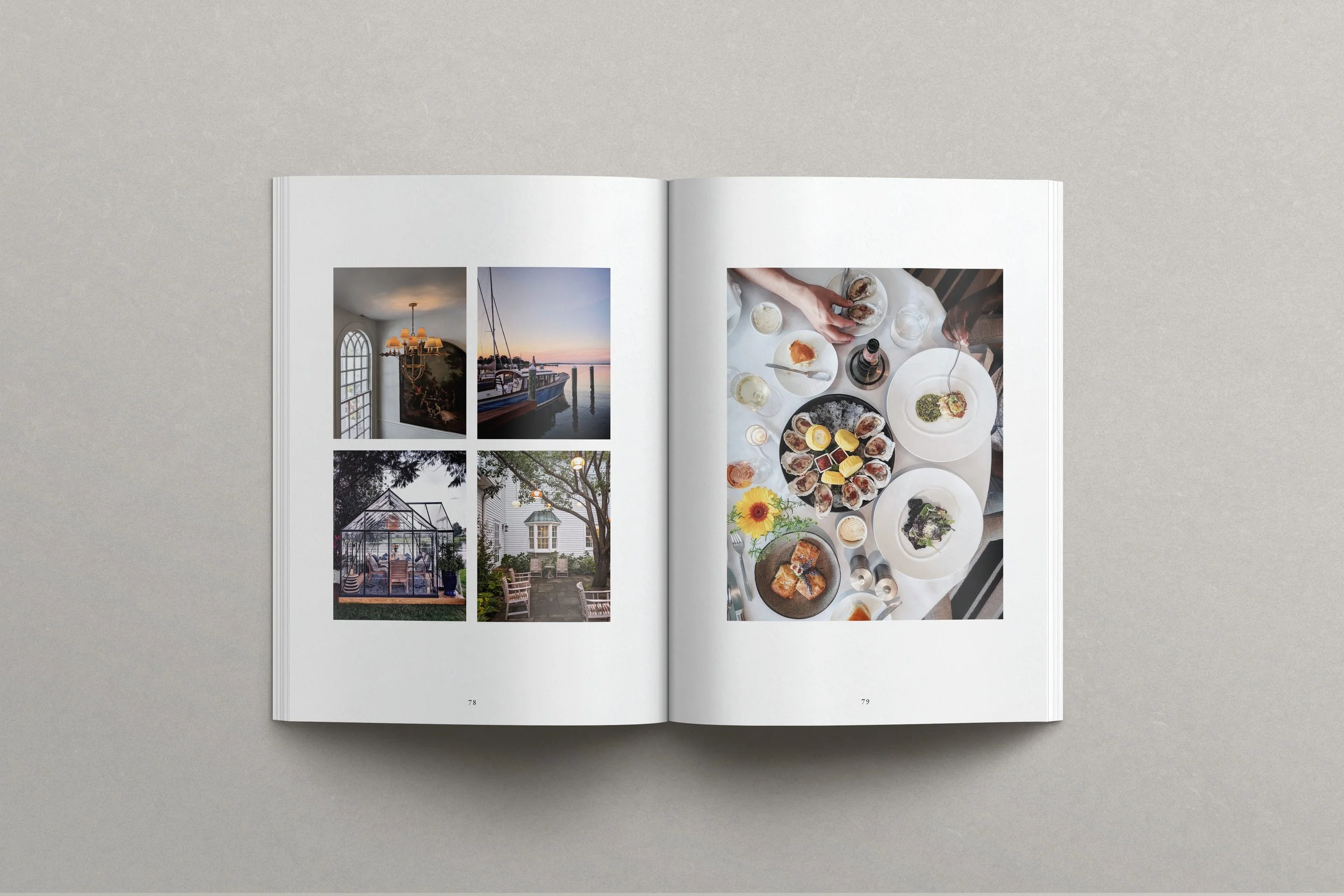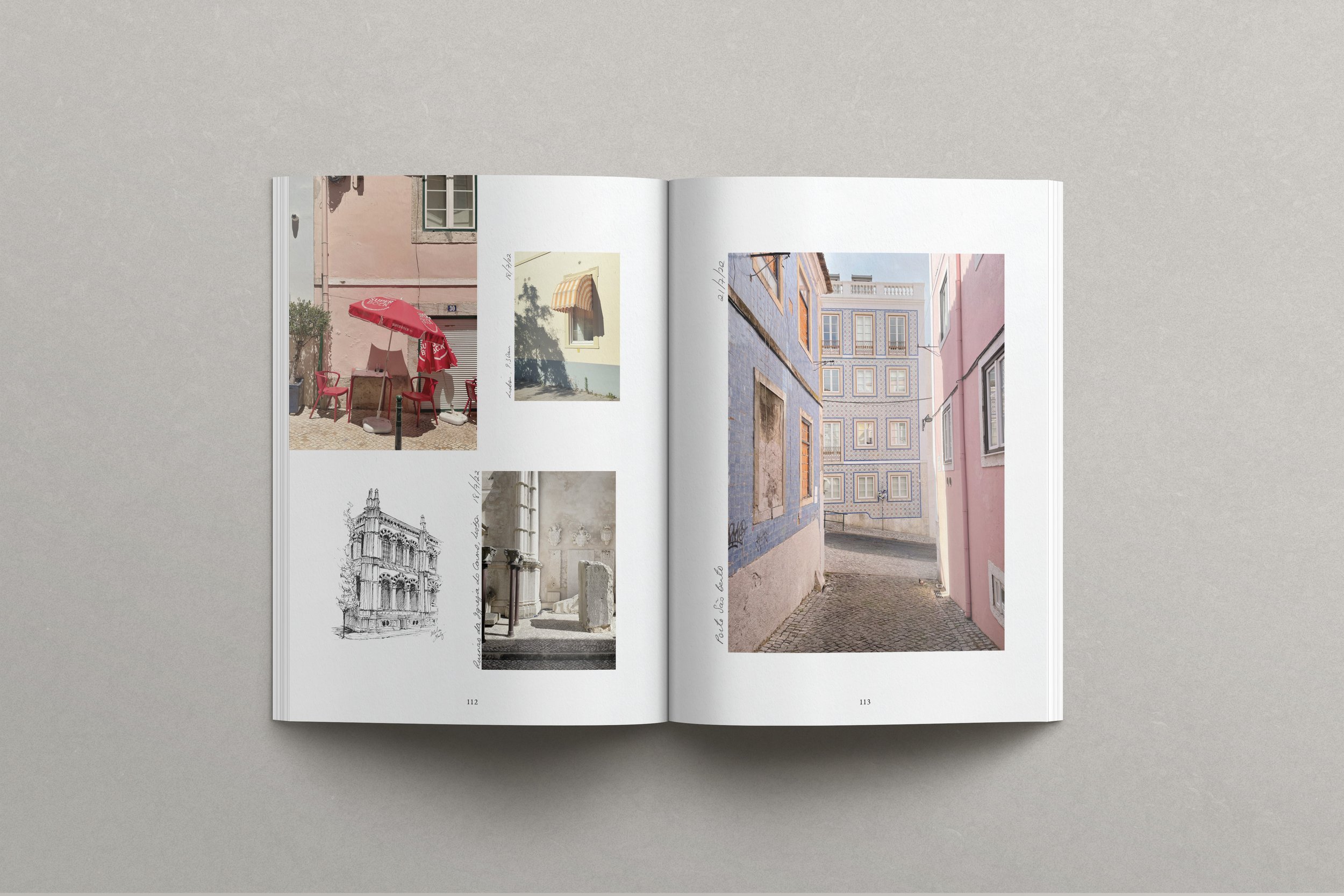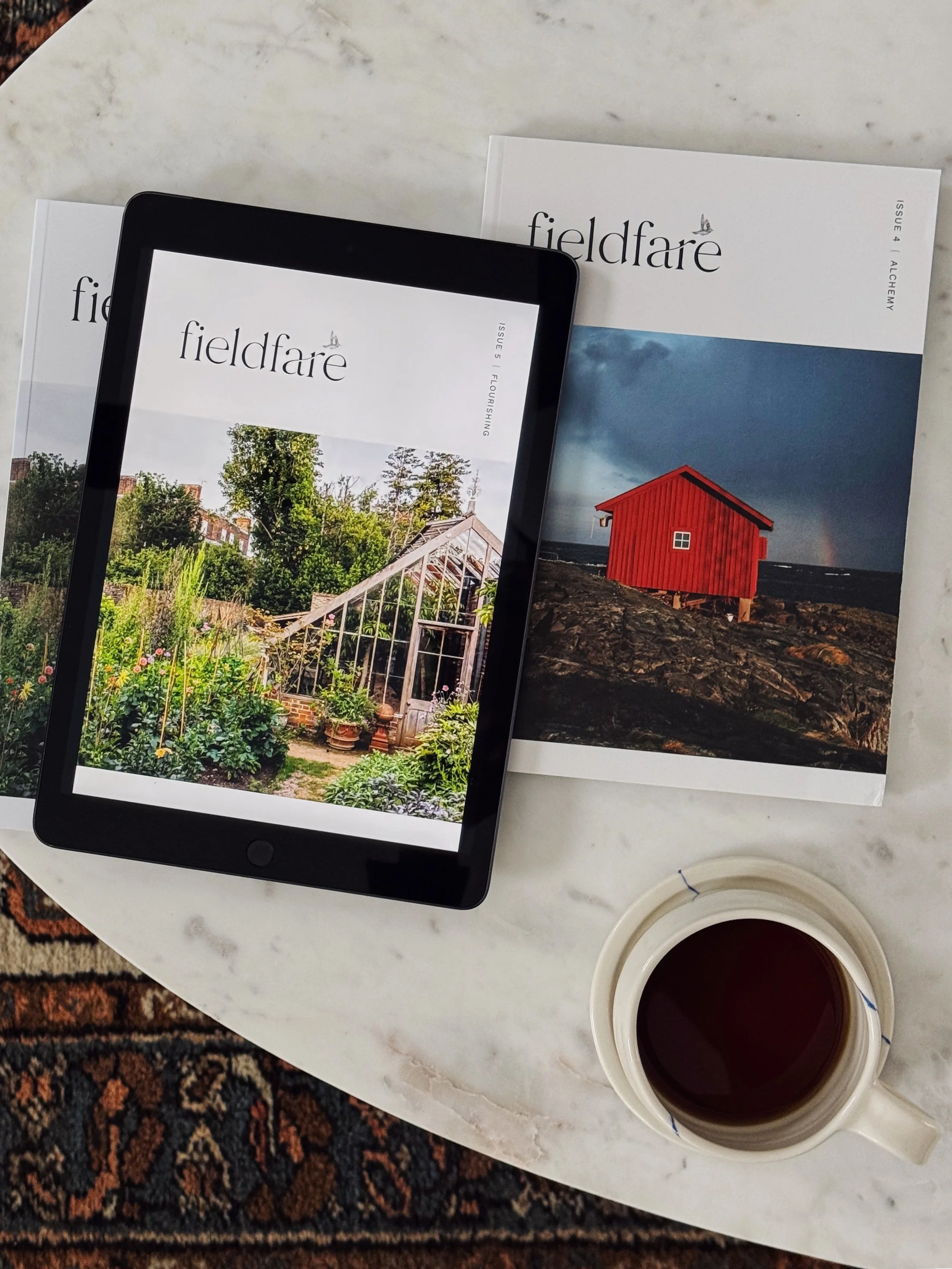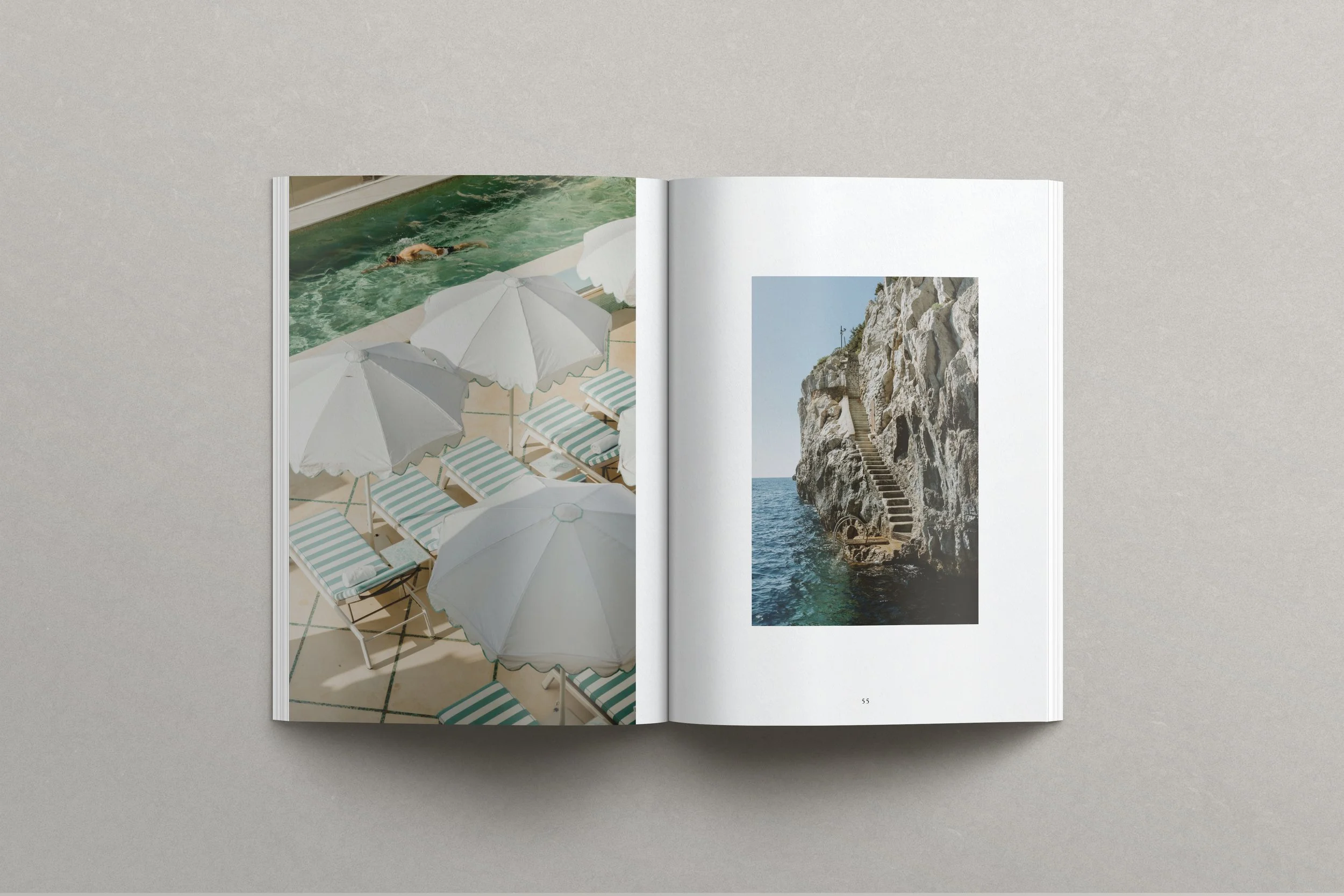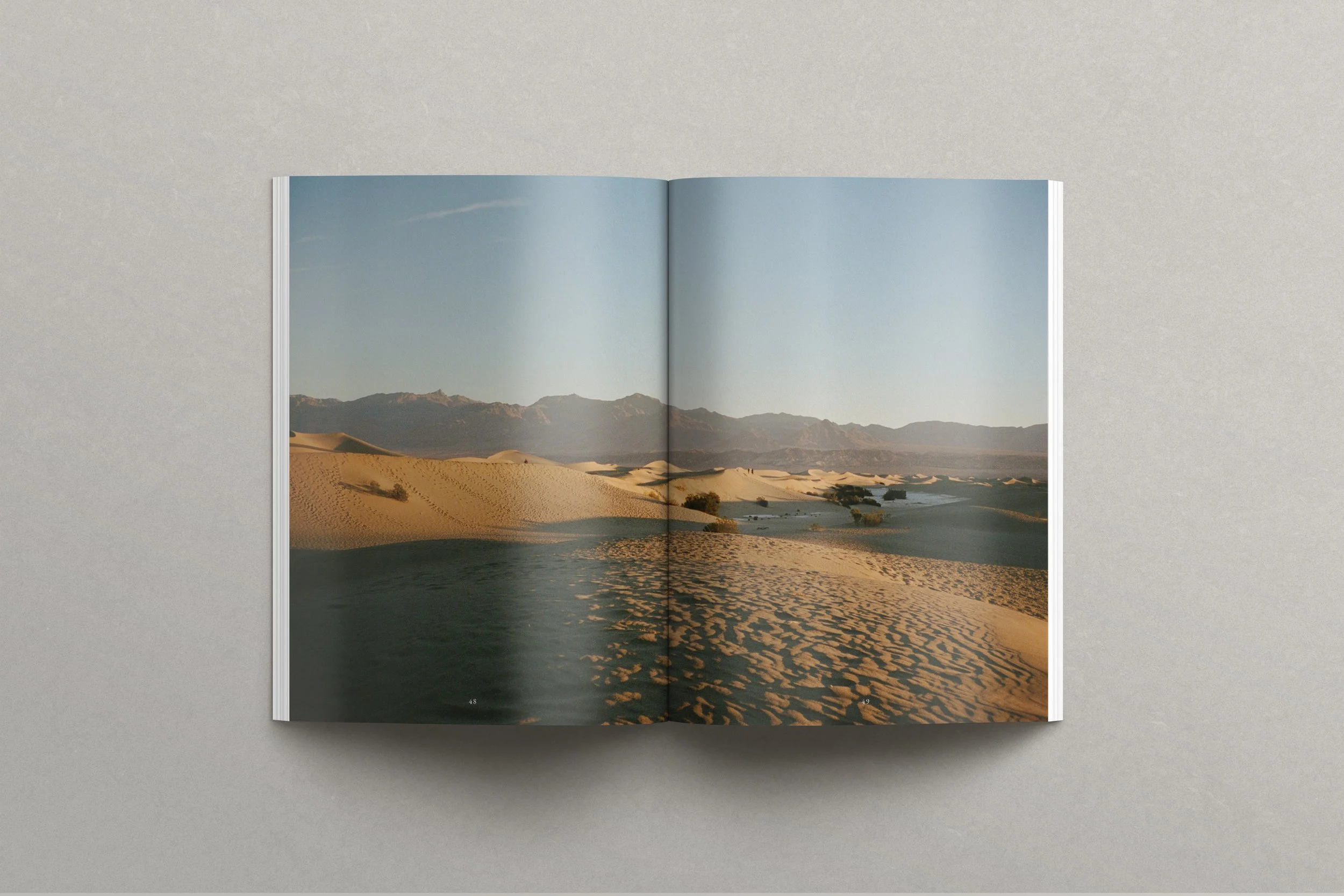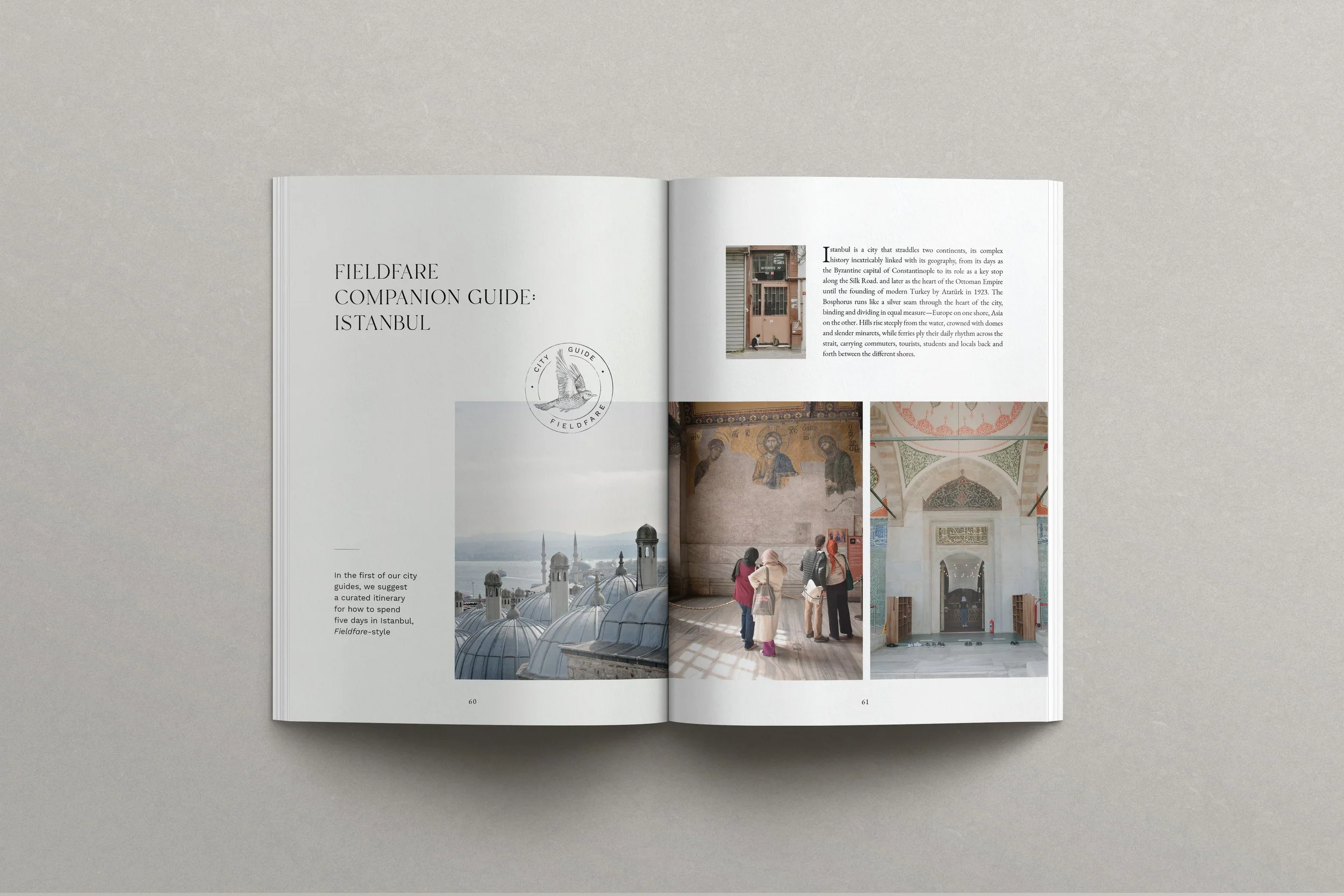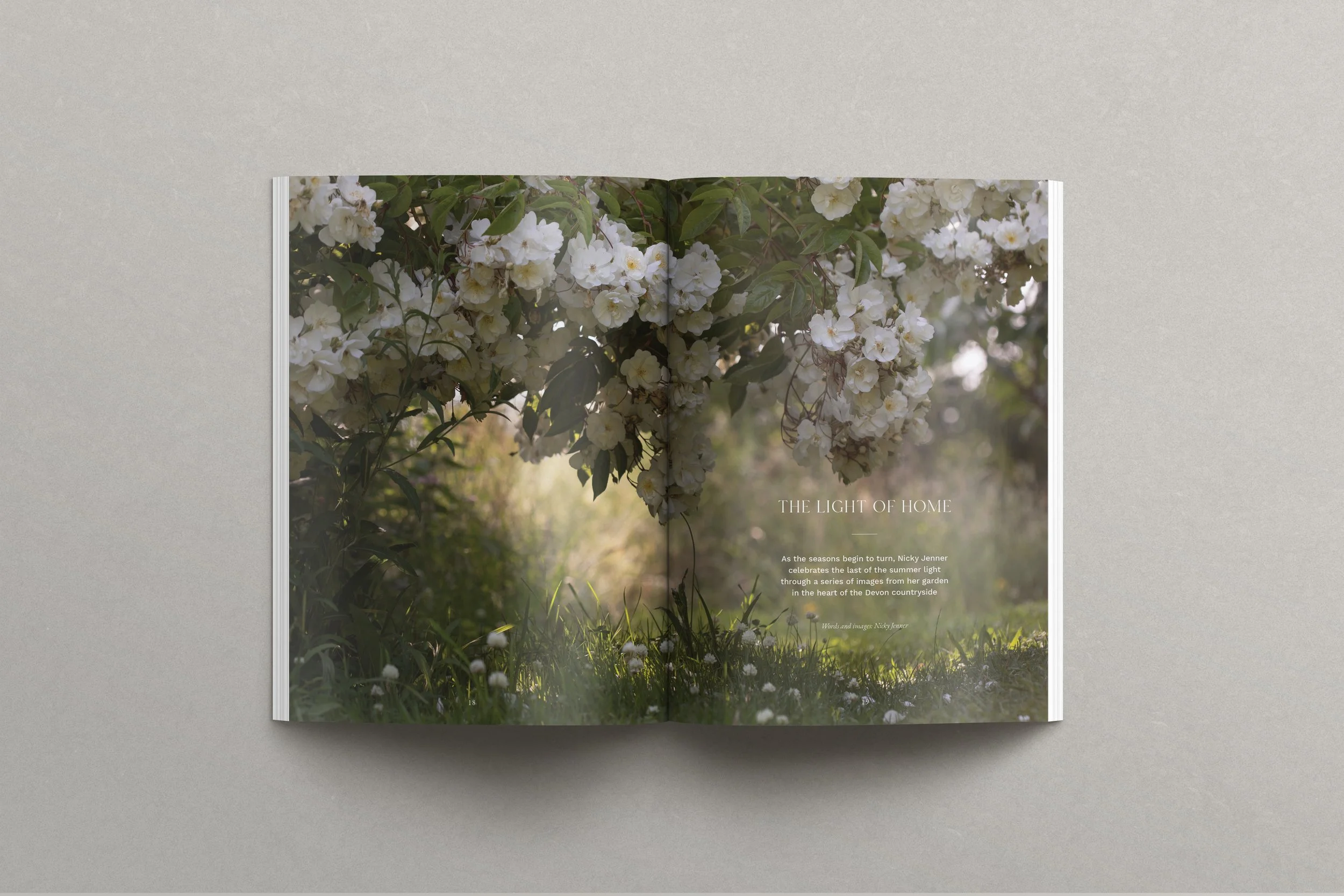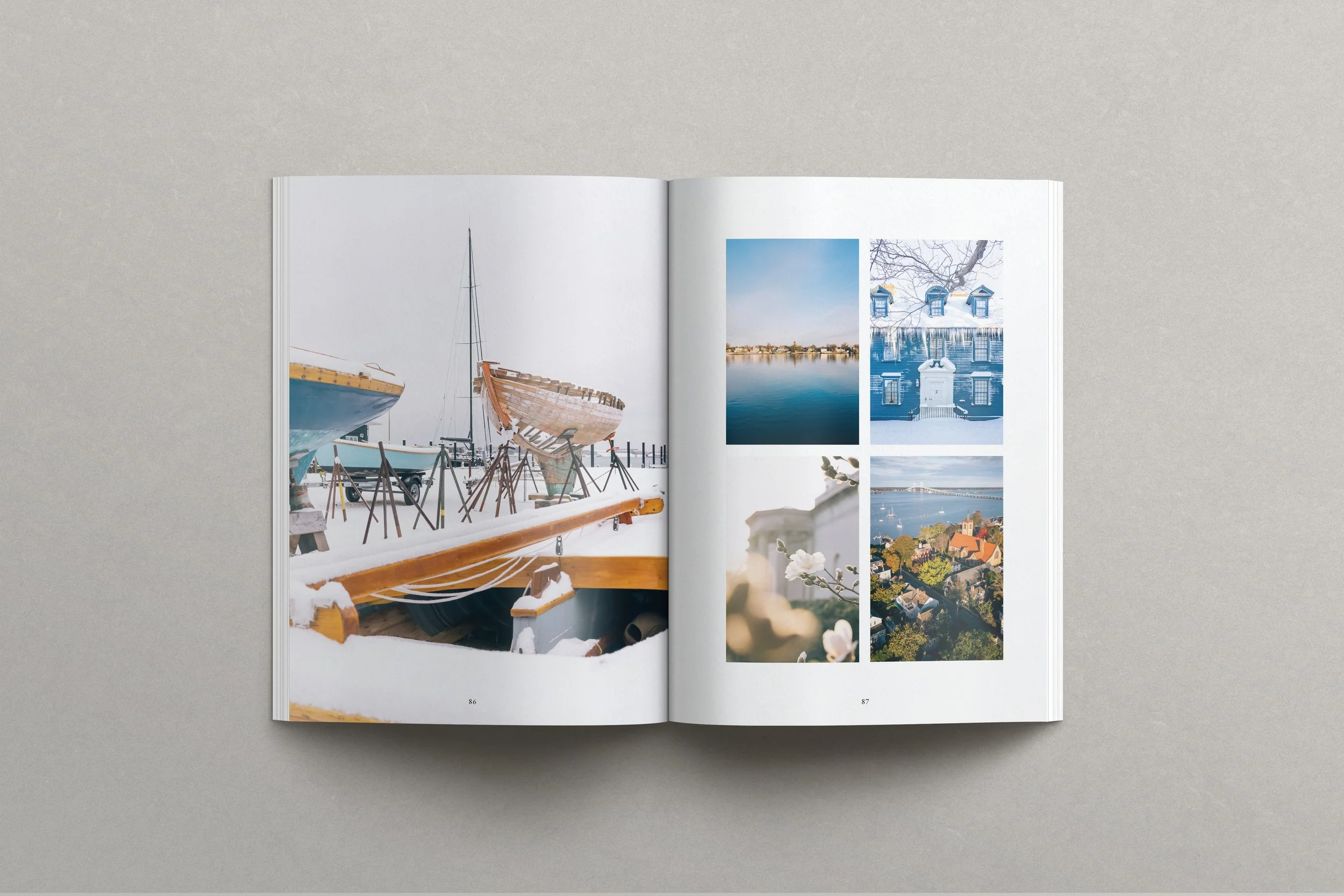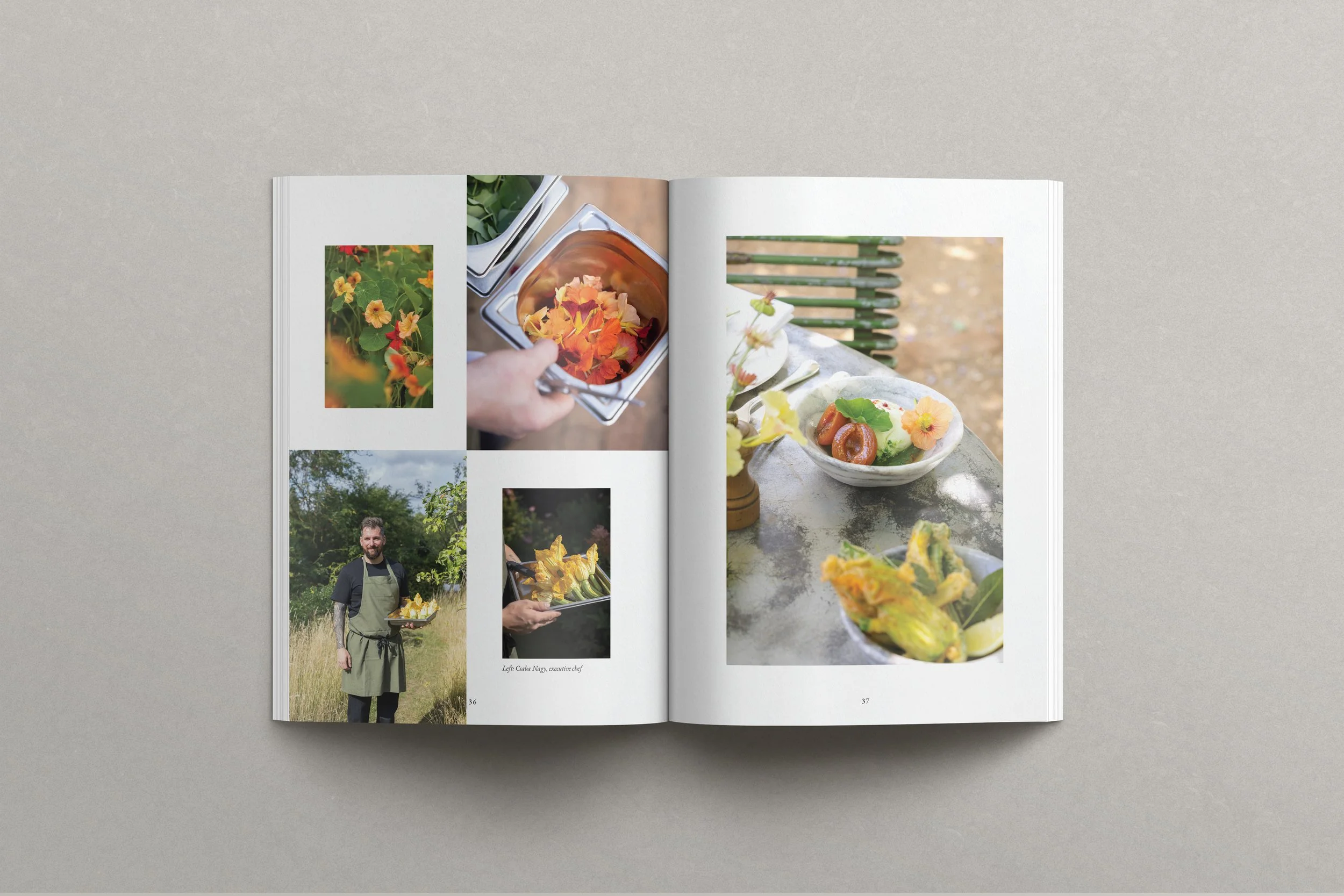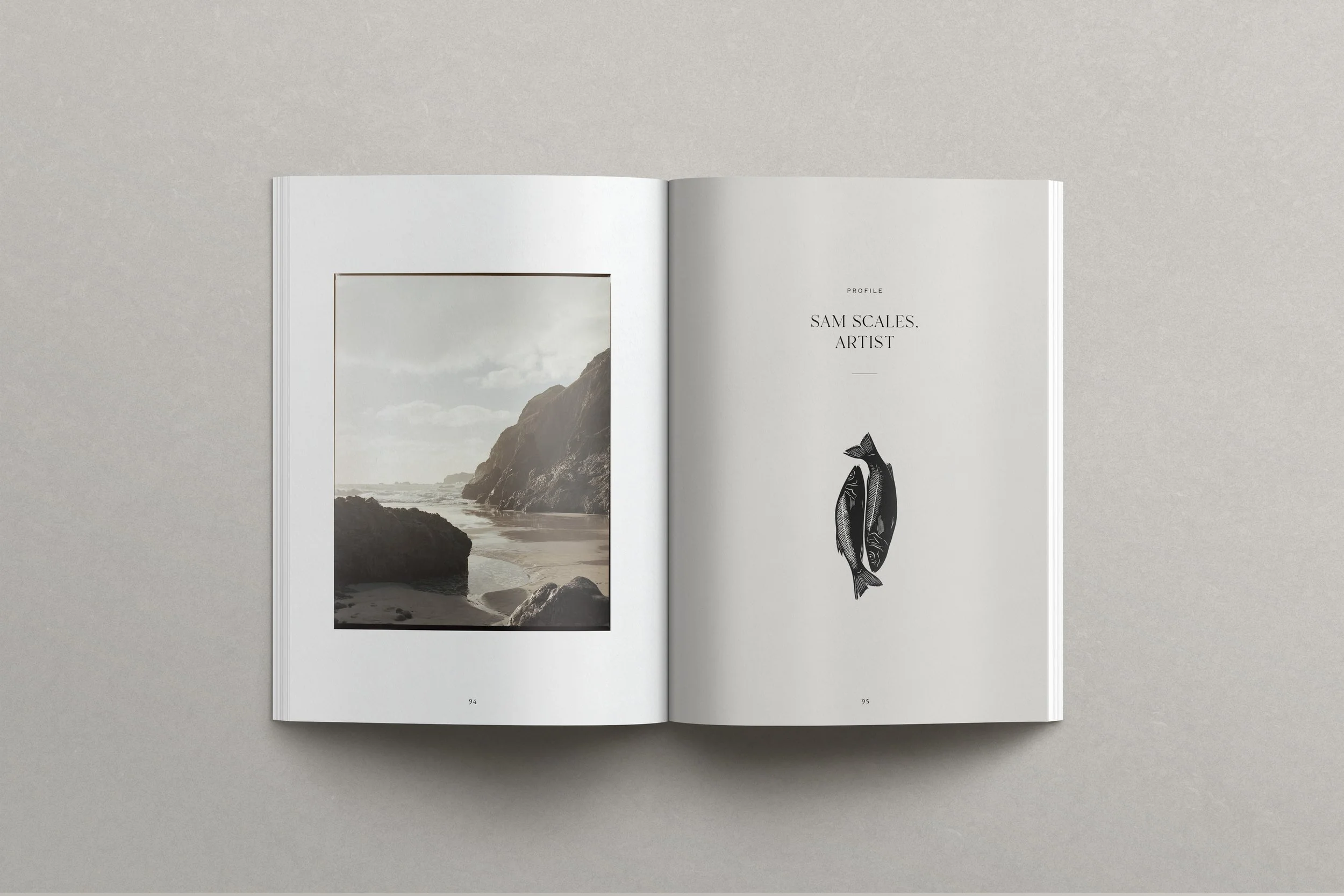Accessing your digital edition:
If downloading onto an iPad or iPhone, it will be automatically be saved in the Download folder, located either under iCloud Drive, On This iPhone, or On This iPad. You can find it in the Files app. We recommend saving to iBooks/Apple Books for a better reading experience.
If downloading to an Android device, it will download to My Files or File Manager. You can find these apps in the app drawer of your Android device. Within My Files or File Manager, navigate to the Downloads folder.
If downloading to a Windows PC, it will automatically be saved in the Downloads folder. This folder is usually located on the drive where Windows is installed (for example, C:\users\your name\downloads).
If downloading to a Mac, it will automatically be saved in the Downloads folder. You can navigate to that folder in Finder.